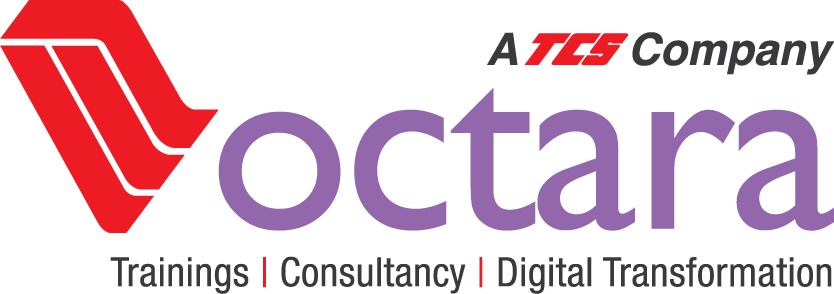Many business executives think that blogging is for individuals to share what they had for breakfast, or what they did on their holidays. This may have been true in the early days of blogging, but using this platform for a business to reach out is today a well-established way of connecting with prospects and customers.
Business Blogging itself is part of a social media marketing campaign. The main difference between a website and a blog is that the website is a one-way street – visitors can consume your content and that’s it. A blog allows for a two-way street: visitors can consume your content and engage with it by leaving responses, just like a social media post. So why not just use social media?
Let’s say you have put a lot of effort and money into establishing a community on i.e. Myspace (one of the earliest major social platforms, some may actually remember it…). Myspace as a social media platform went into oblivion, and so would have your effort in creating a community there. All the effort and money would have been wasted. Who can guarantee that other, currently popular platforms will be around in a year’s time? Twitter has experienced a drop in accounts, Facebook is struggling to get young people to sign up, and so on. There is no guarantee that any effort you put into something that is popular today will be giving you benefits in the future. Simply put, I would not put a lot of effort and money into something that I cannot control.
Your business blog, on the other hand, is something you have full control over until the end of time. You set your own editorial guidelines, you can post in as many characters as you want, you post videos, images, infographics, etc., or a mix of it, as you see fit for your business. You are not reliant on other people’s guidelines but set your own. Popular social media platforms will play a major role in getting your content out to the world, but they should not be your first priority.
Step 1: Setting up your Business Blog
The blogging platform of choice has to be WordPress. It’s free, secure and there are more features available that you could possibly need. It’s also the most userfriendly platform out there. If you know how to write an article in MS Word you can handle a blog post in WordPress. You will need to get your IT people to set it up for you, everything after that you can do yourself without much technical knowledge.
The setting-up should be as a directory under your main domain, for example, www.domain.com/blog or www.domain.com/articles or whatever you fancy. This is a format that Google likes, so your posts have a higher chance of appearing in the Google search results. It should not be set-up as a subdomain, i.e. blog.domain.com, Google doesn’t like this as much. Once your web person has set it up it’s time to prepare content.
Step 2: What to post on your Business Blog
The purpose of writing blog posts has to be clearly defined. As a business, your main purpose could be to increase website sales, or possibly to drive more sign-ups or registrations. It could also be to get people to use your website’s contact form to get in touch for additional info. Be clear on what you are trying to achieve. Once you have identified the goal of your blog you then only post content that will help you achieve that goal.I wrote another post on that, please read it at this link: Personal and Corporate Branding thru Social Media – the What and the Who.
In a nutshell, your posts need to be well written and highly informative. The purpose is to establish yourself as an authority in your field so that prospects and future customers start to trust you and your company, which will eventually lead to new business.
The next question is: how often should you post. As pointed out in the earlier post I referenced above, there is no such answer as ‘once a day’ or ‘twice a week’ or any time metric. The purpose of your blog is to establish credibility, hence you should only post if you have highly valuable content that will provide benefits (=answers) to your most important readers. If you have such content then post it, if you don’t have valuable content then don’t post. It is much worse to post shallow content then not posting at all. Shallow content will hurt your credibility more than not posting.
Step 3: Getting your Business Blog seen by Prospects and Customers
You may have written the best blog post in the entire world but if nobody sees it it’s not worth anything. To get some eyeballs to view your posts there are three tactics that you can employ:
Search Engine Optimization (SEO)
The principle of SEO is to tell search engines, i.e. Google or Bing, what your blog content is all about. Once they know this they are able to feature it in their search results once a user searches for a related topic. Many books, blogs, and videos have been produced on how to do perfect SEO. While there are some technical tips and tricks to doing this, it all boils down to one thing. In the eyes of Google, is your content useful to a Google user who searches for answers related to the info you provide in your business blog post? That’s it. If you write a quality post that provides value to a reader then Google will pick it up and feature it prominently. The days of ‘tricking’ Google into ranking your content are long over. Provide value, and Google will reward you with a good position in the search results.If you want to get a bit more technical, there are some added functionalities (= Plugins) for WordPress that will help. The plugin we use is Yoast SEO, although there is a bit of a learning curve to use this one for its full potential. An SEO plugin is nice to have but certainly not necessary in the beginning.
Social Media
Remember, earlier I said ‘don’t rely solely on social media to post your content’? That is still true, but popular social media platforms can play a vital role to get your blog posts in front of potential readers. The way we do it is to post an exciting image from the post (or a good video still in case of a video post) on the most appropriate social media platform, together with a very short but intriguing teaser. The image is there to stop a social media user from scrolling through their timeline. If the image is good it will make the user stop scrolling and reading your text. This text should be short, no more than four lines in a social media post. The last part of your written text is a link to your blog post, something like “Want to know more? Click here: [followed by your blog post link]. Not everybody will click, but the people who do automatically show an interest in your content, and those are the ones you try to reach.
Digital Advertising
Using SEO will take time – Google has to find your content, index it and present it to its users. This can take weeks. Social media ‘teaser’ postings have the disadvantage that your content competes with lots of other content on someone’s timeline. It has also limited reach in terms of the number of eyeballs that to can attract organically.If you want to get many people fast to your new blog post you will need to spend some money. Advertising via Google Ads and i.e. Facebook ads will give you instant visitors. This works very well, but to do this cost-effectively it is necessary to learn how to do it best. You can easily spend a lot of money without getting the desired results.
Most digital advertising platforms allow your ads to be highly targeted. If done right only people who have an interest in your content will be seeing your ads. This cuts down on the numbers of wasted eyeballs and clicks that you otherwise would have to pay for. The best practices for this are too complex to be covered in this post. A good starting point is Google’s own educational section here: Google Ads Support.If you prefer a faster and more direct way to learn about online advertising, I can train you and your colleagues on how to start out with the best practices. If you prefer some help and guidance on how to get started please contact me here at our Contact Form for a no-obligation chat.


People are notoriously selfish
Dr Frank Peter, Corporate Trainer for Digital Transformation and Digital Marketing, was in Karachi recently…

Pakistan’s Birthday Blues
LOOKING FOR PROFESSIONAL EXCELERATION The 14th of August just past heralded the 73rd birthday of…